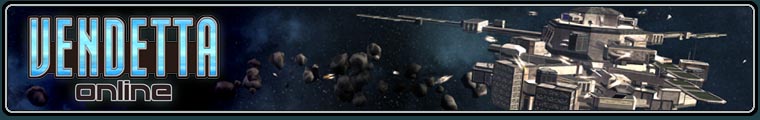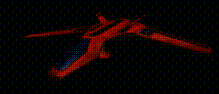Strategy Guide
Table of Contents
Chapter 1 Choosing a Character
The Serco
The Itani Nation
The United Independent Territories
Gray Space
Chapter 2 The Ships of Vendetta
EC-88
Centurion and Wraith
Other ship types
Chapter 3 Buying New Equipment and Installing It On Your Ship
Equipment: Weapons and Other Add-ons
Adding and swapping equipment
Reloading missiles, and making ship repairs
Chapter 4 Traveling In The Vendetta Universe
Flight Assist and Physics Modes
Jumping to sectors
Warping to other systems
Warp storms
Common warping, jumping, and docking questions
Chapter 5 What should a player do first?
What Nation, Ship, or Weapon is the best?
Missions
Tips for Combat Licenses
Tips for Trade Licenses
Tips for Mining Licenses
Chapter 1 Choosing a Character
A new character begins the game affiliated with one of three major Nations. Each of these nations is unique, and with its own history and culture, and each has different benefits that appeal to different types of gaming. Any character, regardless of chosen nation, can be used in pretty much any way. However, certain cultures are more supportive of certain in-game “lifestyles”. Those interested in trading, and exploration often select the Territories. Those interested in mining and other more “peaceful” pursuits, often choose Itani. The Serco on the other hand, are involved in a war and tend to appeal to those with more combative interests. Technologies also differ between nations, but not dramatically. For the most part, the same ships are available to everyone. However, some nations have “special” modified or military vessels and equipment that will only be made available to those who are favored by that nation.
To help you pick the starting nation of your character, here is a little more information on who they are and how they work..
The Nations of Vendetta
The Serco, the Itani, and the Territories make up the three most significant factions in the Vendetta universe. The Serco and Itani are by far the most powerful of the three, controlling the largest amount of territory and having the most financially capable governments. The Territories is more of a loosely knit group of corporations and individuals under the guidance of the Territorial Senate.
The Serco
The Serco, once peaceable scientists who pursued their interests for the benefit of all mankind, now a formidable, warlike race, feared throughout the known galaxy. From a very young age the Serco have cybernetic implants to make them stronger and hardier. These enhancements are not a luxury, rather are seen as necessary for survival in a harsh world. Influenced by generations of genetically enhanced and cybernetically augmented people the Serco consider their power, structure, and authority their greatest legacy. It is a nationally held belief that their nation will survive for a thousand generations.
This culture is so militarily indoctrinated that the more creative and imaginative aspects of children are often discouraged. All major celebrities within Serco culture are either leaders or skilled soldiers who gain fame from prowess in the National Games (contests and demonstrations of skill)
The Serco are now the most warlike, they have a great hatred of the Itani and have made war on them for centuries. Generally their ships tend to be heavier, less maneuverable but with a great deal of armor and firepower. Essentially their entire culture revolves around conflict and competition, and they have little interest in trading, exploration or other peaceful pursuits
Characteristics of the Serco
Militaristic, Brawny, Honorable, Analytical, Competitive, Proud,
Preferred Space Craft
Large, heavy armor, large missile weapons
|
|
Serco PrometheusAdvanced Bomber/Transport, heavily armored behemoth |
Distance from Capitol System (where player
starts the game) to other faction space
The Serco Capitol is SOL II and it is located three systems away from Itani space, and three systems away from gray space. Enemies will have to fly through several monitored systems, avoiding defense patrols and strike forces so it is reasonable to expect that they will venture into the Sol II system. This starting point offers moderate protection from enemies.
Relationship with Itani:
The Serco are unable to reconcile the apparently pacifistic (and therefore, to them, cowardly) Itani civilization with the staunch foes they have met on the field of battle. The Serco laugh at all attempts by the Itani to build a lasting peace.
Relationship with UIT
To them the UIT seem weak and foolish, a reminder of the original frailty of their species. However the Serco now recognize the value of the UIT and patiently absorb whatever they can learn from the Union.
The Itani Nation
The Itani, formerly the aggressors responsible for countless wartime horrors, are now a wise and benevolent people, haunted by their dark past. After the first Serco war the Itani looked inward to reflect on strengthening inner peace and developing the mind. As time passes the Itani have also become a nation that grows even more suspicious of technology.
Many Itani still follow the teachings of the monks of Eo; a rigorous monastic life, coupled with study of martial arts as a path to better understanding of one's self and better functioning as a human being. These monks also study philosophy and meditation, as well as more "standard" arts and sciences. The common thread of peace and harmony runs through all and this order produces impressive students renown for both for their well balanced and good nature as for their keen intellects and imaginations.
The Itani have fought their long war with the Serco more reluctantly, being more of a peaceable people by nature. However, this does not detract from their success in combat. Itani ships tend to be more lightweight and maneuverable, emphasizing piloting skill over raw firepower. The Itani do explore and trade and have a greater emphasis on peaceful coexistence.
Characteristics of the Itani:
Intellectual, reflective, artistic, creative, cunning,
Preferred Space Craft
Small, light armor, agile, highly maneuverable, energy based weapons
|
|
Itani ValkyrieAdvanced Fighter, small and extremely agile |
Distance from Capitol System(Where player
starts the game) to other faction space
The Itani Capitol is ITAN and it is located five systems away from Serco space, and four systems from gray space. Enemies will have to fly through several monitored systems, avoiding defense patrols and strike forces so it is less likely that they will venture into the Itan system. T his makes Itan the safest of all starting systems.
Relationship with Serco
During the recent aggression with the Serco Nation the Itani continue to argue about the philosophical ramifications of building a military. While peaceful negotiation with the Serco was unlikely, some feel it should be explored at every opportunity.
Relationship with UIT
After a few interactions, the Itani became somewhat wary of the strange Union, maintaining positive relations, but warning their populace about the potential dangers of visiting or trading there
The United Independent Territories
The UIT are a group descended from the few towns which remained neutral during the past Serco/Itani issues now begin to look at relocating further from Serco or Itani territory. They are a loosely knit union of corporations, merchants and explorers (not to mention smugglers and pirates), now clinging to life in the more hostile regions of deep space. Most important of these corporations is TPG Corp, now a large and powerful manufacturer of spacecraft.
For the moment, the UIT government and corporations concentrate on expanding their network of stations and rocky outposts to meet the needs of their population
Some sections are well guarded and crime free, under the
auspices of the controlling corporation. Others are wild zones of rampant
crime, where the right price can truly buy anything. All sorts of technology
filters into these places, sold by shady merchants of questionable background:
Serco biomechanical data, cybernetic implantation, weapons of disturbing and
unusual design, all available to the highest bidder.
The UIT generally keep out of the war, except in subtle ways where
they can profit from their involvement. Many different corporations and other
different sub-factions exist within the Territories, each of which may have its
own agendas and interests in the universe. Traders, explorers, as well as less
reputable personalities often make their homes here. Ships made in the
Territories generally favor well-rounded craft that can be put to a variety of
uses, or modifications of existing designs from other nations.
Characteristics of the UIT
Calculating, Independent, Self-sufficient, Manipulative, Self-interested
Preferred Space Craft
Transports with large cargo holds, small craft for spying, any weapons available for pirating
|
|
UIT MarauderAdvanced Transport, agile with excellent cargo capacity |
Distance from Capitol System(Where player
starts the game) to other faction space
The UIT Capitol is DAU and it is located two systems away from Serco space, two systems from Itani space and one system away from gray space. Enemies only have to fly through one monitored system and can hide out at one of nine corporations loosely affiliated with the UIT. It is highly likely that aggressive players will venture into the Dau system. T his makes Dau the least safe of all starting systems.
Relationship with Itani
When the UIT first made contact the Itani found themselves flooded with requests by one group or another to purchase exclusive information on advanced technology. There were rumors even of small conflicts between forces of various groups and companies, vying with one another for Itani technology. Much to the annoyance of the individual UIT corporations the Itani were more interested in sharing their knowledge with any who wished to learn.
Relationship with Serco
Many Union merchants take great joy in toying with the Serco, negotiating vast sums in exchange for technological documentation, only to turn over flawed or incomplete information
However the UIT will trade with anyone if it results in their profit.
Gray Space
Gray Space is not available as a starting system. This area is the most dangerous of all areas in the Vendetta Universe. The pirate faction, Coruvs, has its capitol in ODIA. The gray space is not alligened with Serco, Itani or UIT and pilots in this area often ask for money in exchange for safe passage or will just kill you on sight. Pilots who enter gray space should be aware of the risks, expect to be engaged in combat, and to also lose their ship and cargo.
However with the risks of gray space there are also some rewards. Pilots who can make their way to Odia are able to buy ships, weapons and equipment on the blackmarket. This means a pilot can buy equipment for which they don’t have a license at an inflated price. Often a inexperienced pilot is able to find passage through gray space and safely arrive at Odia only to be killed as they try to return to their faction’s space. However if the pilot’s ship is destroyed they will not be able to buy back the equipment from a law-abiding station in Itani, Serco, or UIT space. Rather they must return to Odia to repurchase the goods.
Gray Space is also where Capture the Cargo battles take place and in the heat of battle it is difficult to determine who is a combatant and who is just passing through.
Chapter 2 The Ships of Vendetta Online
As an untested pilot you are only eligible for a government issued ship EC-88 with a basic energy weapon. It has a simple design and while it is more suited to utilitarian uses than combat it has one distinct advantage: IT IS FREE. When you are mass producing an item to be given away to people you often have to sacrifice quality for quantity. For the beginning pilot the EC class ships offer the chance to learn from your mistakes without spending a fortune. If your ship explodes you can get a free replacement. However, as soon as you earn a level 1 combat license you will have access to better looking and performing ships
The EC-88
|
Small Fighter/Transport, standard variant is provided free to the nation's pilots Armor 6000 1 small weapon port. 18 cu cargo hold 4200kg (empty) Max turbo speed 150m/s |
Once you've gained license levels, you can never lose them. There are no penalties for having your ship destroyed (except for the monetary cost to replace it.) However, you can lose skill points by attacking a player who has much lower license levels than you. You will be warned before any penalties are applied.
The Centurion and The Wraith
There are many basic ship types available, each of which has several variants.
The Centurion is a good choice for a beginner combat pilot. It can dodge bots and other pilots easily because it has good acceleration. This ship is good for hunting all collector bots and also many of the assault and guardian bots. When hunting assault bots it is important to have a ship that can dodge away from shots from the bots while you maneuver into position. This is also a good ship for practicing dueling with other players.
Centurion
|
Light Fighter, high maneuverability and basic weapons capabilities Armor 6500 1 small weapons port 8 cu cargo hold 4500kg (empty) Max turbo speed 220m/s Level 1 COMBAT |
The Wraith is a good choice for a beginner trader or miner. The larger cargo hold makes it a good choice for trading or mining. However a fully loaded Wraith is slow and vulnerable to attacks by pirates and other players. It is a good choice for hunting collector bots because it has a large weapon port for gaining XP in heavy weapons and the larger cargo hold allows you to pick up more dropped items from the bots.
Wraith
|
Assault/Transport, good mix of cargo capacity and weapon loadout Armor 11000 2 small weapon ports 1 large weapon port 22 cu cargo hold 7000kg (empty) Max turbo speed 180m/s LEVEL 1 TRADE |
There are many other ships that become available as you gain levels. This is a listing of the basic ship types and some characteristics of each ship. Remember that each ship also has variants that change the armor, cargo hold size and max speeds.
Adding weapons increases the total ship mass, which affects the handling of the ship. Also a ship with a full cargo hold handles differently from an empty ship.
Other Basic Ships Available at Higher License Levels
Warthog
|
Small Attack Ship, mixed weapon ports and decent armor Armor 9000 1 small weapon port 1 large weapon port 14cu cargo hold 6000kg (empty) Max turbo speed 180m/s LEVEL 2 COMBAT and LEVEL 1 LIGHT WEAPON |
Vulture
|
Light Fighter, light and agile with a small front profile Armor 8300 5 small weapon port 5 cu cargo hold 4200kg (empty) Max turbo speed 210m/s LEVEL 2 COMBAT |
Atlas
|
Medium Transport, good mix of maneuverability and cargo capacity Armor 8000 1 small weapon port 1 large weapon port 32cu cargo hold 7300kg (empty) Length: 14m Max turbo speed 180m/s LEVEL 2 TRADE |
Hornet
|
Heavy Attack Ship, powerful and well-equipped for weapon support Armor 11000 4 small weapon ports 10cu cargo hold 6000kg (empty) Max turbo speed 200m/s LEVEL 3 COMBAT and LEVEL 3 LIGHT WEAPON |
Ragnarok
|
Heavy Bomber, high armor and excellent weapon capabilities Armor 16000 3 small weapon ports 2 large weapon ports 18 cu cargo hold 11000kg (empty) Max turbo speed 200m/s LEVEL 4 COMBAT and LEVEL 1 HEAVY WEAPON |
Centaur
|
Heavy Transport, best cargo capacity of any mass-produced ship Armor 15000 1 small weapon port 2 large weapon ports 48 cu cargo hold 9000 kg (empty) Max turbo speed 200m/s LEVEL 1 COMBAT and LEVEL 3 HEAVY WEAPON and LEVEL 4 TRADE |
Customizing your ship color
There is a color-picker that allows
you to choose the color of your ship and is located down at your bottom right.
Choose the color you want and then click the 'buy' button
Chapter 3 Buying New Equipment and Installing It On Your Ship
Equipment and ships available to
pilots holding the next license level will be shown in the “BUY” menu.
Equipment and trade goods are in the main “BUY” menu. Ships are in a secondary
menu, “Buy Ship” button on lower right side of the main “BUY” menu.
You need to earn experience to prove you can handle the more complex and powerful equipment. Different experience is required for different equipment. For example to get a ship with a large cargo hold you need to demonstrate you have experience in trading. To get a stronger battery you need to demonstrate you have combat experience.
Equipment availability
The availability of equipment varies depending on your license levels, faction standing and the station you are docked at. Different stations will stock different types of equipment. Your standing is your reputation towards a faction. Some factions are picky and nasty, and won't sell "good" items to people they don't like; others sell them to almost anyone. There are different gradients in the standing, and it controls pretty much any aspect of what is available for you. At a low standing, the faction stations will only sell basic versions of ships, however as your faction standing increases the station will offer difference versions, but often save the best equipment until you are admired, others wait with everything. This is individual per faction
Faction special ships are usually available between 601 and 801 in standing, at this point they suddenly appear on the display, so you have -no- chance to know what ships a faction will offer unless you are admired with them to start with.
·
Combat ships and
equipment- military bases and barracks tend to carry the best
selection of combat ships and weapons
· Trading and mining ships and equipment- manufacturing and mining stations tend to carry the best selection of ships with large cargo holds and mining beams.
Faction Standing
There are thirteen factions in the Vendetta Online universe. Beyond the three major nation factions, there are nine corporations loosely affiliated with the UIT, and one pirate faction, Corvus Prime. The nation you start out with determines your standing with these nations; Itani and Serco pilots will not be allowed into each others' territory, though either can travel into UIT space. You can improve your standing with any faction by completing tasks such as missions for them.
Unlike license levels, however, faction standing can go down. Most factions have zero tolerance for combat in the vicinity of their stations, and you will lose standing if you attack anyone (even enemies) in this space. You may also lose standing if you fail (or abort) certain missions, but this will be minor compared to the penalties for attacking someone.
Your standing is your reputation towards a faction. Some factions are choosy and won't sell "good" items to people they don't like; others will sell to almost anyone. Faction standing ranges from Hated to Neutral to Admired, and it controls how a faction reacts to you.. At a low standing, the faction stations will only sell basic versions of ships, and weapons. However as your faction standing increases the station will offer different, improved, versions, but often save the best equipment until you are at admired standing. A few factions will not give any special item until you have admired standing. This is individual per faction
Faction special ships are usually available between 601 and 801 in standing, at this point they suddenly appear on the display, so often you do not know what ships a faction will offer unless you are admired with them .
Faction
Standing Status
|
Status |
Faction Standing |
In Game Effect |
|
Kill
On Sight |
-1000 |
Strike Force sent to kill you when you enter that faction’s space, |
|
Hated |
-999 to -601 |
Strike Force sent to kill you when you enter that faction’s monitored space, May be unable to dock at that faction’s stations, Stations often sell only basic ships and weapons |
|
Disliked |
-600 to -200 |
Pay higher prices for cargo and equipment at that faction’s stations. Stations often sell only basic ships and weapons Players can kill you in that faction’s monitored space without consequences |
|
Neutral |
-199 to +200 |
Pay average prices for cargo and equipment at that faction’s stations. Stations may sell a few improved ships and improved weapons Players can kill you in that faction’s monitored space with minimal consequences |
|
Liked |
+201 to +600 |
Pay average prices for cargo and equipment. Stations often sell improved ships and improved weapons Players that kill you in that faction’s monitored space have some consequences |
|
Admired |
+601 to +999 |
Pay slightly below average prices for cargo and equipment. Stations often sell many improved ships and improved weapons Players that kill you in that faction’s monitored space have major consequences |
|
Pillar
of Society |
+1000 |
Stations sell available improved ships and improved weapons |
Many factions dislike each other so expect to have to choose factions with which you want to maintain liked standing. While it is possible to earn a positive reputation with most factions, maintaining the reputations can be extremely difficult. Actions that help you gain standing with one faction may cause you to lose standing with another faction.
Many players are concerned about
losing faction standing because they want to maintain neutral better standing
with all factions. However this
difficulty only comes into play if you kill indiscriminately, without making
sure you are in an area that is unmonitored. The faction penalty is there to
give players a safer area. Most stations have a NO-FIRE zone, shooting and
damaging a ship inside of this zone automatically triggers a strike force team
to kill the attacking player. However
this is a temporary
However NO PLACE IS COMPLETELY SAFE in Vendetta so pilots
can be killed anywhere, even in a monitored station sector.
If you wander into an area controlled by a faction that hates you, you are considered Kill On Sight (KOS). This means a team of Strike Force Guards are sent to destroy you. These Guards with follow you from sector to sector until you either out run them, destroy them or are killed.
Gaining and Losing Faction Status
Gaining Faction
Successfully complete missions for stations controlled by that faction. Trade missions that offer “additional work” or 2nd and 3rd parts are very good for gaining faction standing.
Hunt and destroy Bots in a system belonging to one of the 3 Nations (Serco, Itani, UIT)
Complete a Border Patrol
Losing Faction
Kill someone in a sector that is monitored or guarded if you catch a target that is not liked by that faction or nation. NOTE: you may take a faction hit but ONLY if that person is admired (+600 or more) by the faction that is doing the monitoring.
Participation in the Capture the Cargo always give a small negative faction hit for the appropriate nation, but they are AI not PvP
Abort missions. If you want to end a mission talk to the mission computer (press m) to formally end the mission.
Lose cargo on a trade mission and are unable to replace the lost cargo.
You can even kill inside a monitored area. You get a warning any time you attack someone who will give you a faction loss at that location, so if you pay attention you wont ever have to work off those pesky faction losses
If you dont have the time to work it off, just have a bit of situational awareness, and dont kill randomly..
Equipment: Weapons
You'll have four basic types of weapons at your
disposal.
· Energy weapons will be your primary choices for most situations. They require no ammunition, which can be a lifesaver when in the depths of space. Energy weapons come in all configurations and price ranges, from wimpy ion blasters to powerful auto-aiming gatling turrets.
· Straight-fire rockets pack a powerful kick, but usually require ammunition. Most go off on proximity to their target (so a direct hit isn't strictly necessary), and do area-effect damage.
· Homing missiles are also available - these weapons lock onto their targets and track their position, however, they generally don't carry as large a payload as straight-fire rockets do.
· Mines come in a variety of configurations, and are useful for traders trying to lose a pirate who's close on their tail.
Equipment: Other add-ons
· Repair module can be very useful for pilots who are fighting in a group. The module shots a beam of nanobots to repair the hull of the target
· Mining beams and mineral scanners are important to miners and traders. An you earn mining licenses you can get mining beams that have bonuses for extracting rare ores.
The table lists some of the basic equipment available in the game to a starting player
Small Port |
Large Port |
||
|
Mineral Scanner |
STARTING |
Stingray Homing Missile Launcher |
STARTING |
|
Mining Beam |
STARTING |
Mining Beam |
LEVEL 1 MINING |
|
Plasma Cannon MkII |
STARTING |
Mining Beam MkII |
LEVEL 2 MINING |
|
Plasma Cannon MkIII |
LEVEL 1 LIGHT |
Advanced Mining Beam |
LEVEL 2 MINING |
|
Ion Blaster |
LEVEL 1 LIGHT |
Repair Module |
LEVEL 2 COMBAT & LEVEL 2 HEAVY |
|
Yellow Jacket Missile Launcher |
LEVEL 1 HEAVY |
Plasma Devastator |
LEVEL 3 HEAVY |
|
Phase Blaster |
LEVEL 1 COMBAT & LEVEL 2 LIGHT |
Jackhammer Rocket Launcher |
LEVEL 4 HEAVY |
You can buy ship equipment anytime you have the required licenses and enough credits (note that not all stations sell all equipment). However, you need to equip the new equipment to use it. If you do not equip something after you buy it, it will remain in the station hold where you bought it.
Adding weapons and equipment increases the total ship mass, which affects the handling of the ship.
Also a ship with a full cargo hold handles differently from an empty ship.
Adding new equipment
All ships come with a powercell port but the number of S-ports and L-ports varies
To check the port availability on your ship:
1) Click on the “ship” tab in the station interface.
2) Select any weapon you might have equipped that you want to replace.
3) Click the "unequip" button below the equipment inventory window. The weapon slot you selected should now read "EMPTY
4)
Go to the “buy” tab in the station interface and buy the
equipment you want to add. If you have the credits and proper license you will
purchase the equipment and it will be automatically installed in your ship.
Swapping equipment
1) Select the weapon that you want to replace.
2) Select the equipment in the equipment inventory window you want to swap in.
3) Click on “equip”
How do I reload my missile launcher?
To get more missiles you need to dock at a station. Then choose the ammo menu and buy additional missiles.
How do I repair my ship?
Your HUD will give you a visual indicator of the stats of your ship. When your ship is damaged you have to return to a station before you can make repairs. When dock at a station your ship is automatically repaired..
How does the mass of my ship change how it flies?
The mass of your ship together with the thrust provided by your engines determines your acceleration. Higher thrust and/or lower mass results in greater acceleration, which allows you to increase or decrease your speed, or change the direction you are moving in less time.
Weapon Groups
Weapon Systems are highly customizable in Vendetta. This allows you to control which weapons fire at which time. Weapon groups are automatically configured for your ship when you purchase it. Default groups bind all small weapon ports to your primary fire button, and all large ports to your secondary button. You can change this, if you wish, to have different combinations of weapons fire when different weapon groups are selected.
There are three main firing patterns
primary (left mouse button),
secondary (right mouse button or ‘c’)
tertiary (middle mouse button or ‘v’).
Also the player has the option of designating which ports are fired when the trigger is pulled. This is known as grouping. This allows a player to set the primary firing trigger to different scenarios. For example a player could have a mining beam and several weapons on the same ship. In grouping 1 the primary fire button is linked to the mining equipment, in grouping 2 the primary firing button can be linked to the weapons
When in-ship, groups 1-7 can
be selected by numbers 1-7 on your keyboard.
Setting primary, secondary and tertiary firing patterns is also useful if your ship has a combination of energy and ammunition weapons. For example some players put energy weapons in the primary fire pattern. The energy weapons will never run out of ammo and can be fired as warning shots and to force a player to dodge into a missile or rail. They then place ammunition-based weapon on a secondary firing button so it can be released independently of other weapons. Finally they use the tertiary firing pattern for laying mines or for missiles.
Auto aim and targeting will only work if you have a
weapon, scanner or mining beam assigned to the primary firing pattern.
Chapter 4 Traveling In The Vendetta Universe
Flight Assist and Physics Modes
The Flight Model of Vendetta
amounts essentially to a user-configurable choice between "Flight-Assist"
and "Physics". The
game itself functions in Physics mode: an action (such as engine thrust) will
cause the spacecraft to move in a particular direction until it encounters
another action (for instance, running into an asteroid, or an opposite engine
thrust). There are some artificially imposed restrictions, like the "top
speed", which are not strictly accurate compared to Real World. However,
they do make for a more fun and entertaining game, and have been instituted for
that reason. For the most part, Vendetta internally functions using the same
basic physical principles that govern real-world objects in a zero-G
environment.
Flight-Assist
Flight-Assist Mode uses a control system to simulate the properties of a classical "flight-sim" type of interface. Better suited to joystick players and fans of the flight models used by most other space games, this model automatically adjusts the ship's attitude thrusters to always fly forward in the direction the user points their ship. The user only needs to adjust their "throttle" to change how fast they're going. Again, this model functions as an auto-compensating interface layer that sits on top of "Physics" mode, it can't do anything that a user couldn't theoretically do on their own. But, it does make the ship much easier to direct and control under certain circumstances.
Physics
Physics Mode offers control of your ship's movement directly. A user playing in may control the movement of their ship along any axis, thrusting in any direction. There are some short-cuts available, like the "brake", which tells the client (or your "shipboard computer") to apply the necessary forces to bring you to a complete stop. In practice, this means that a user of Physics Mode may be thrusting their ship forward, then spin their ship around to engage an enemy behind them, while still traveling in the same direction ("backwards" once they turn around). This flight model has its tactical and control advantages, but isn't for everyone. For one thing, it requires paying more attention to your surroundings, since you're not necessarily facing the direction your ship is actually headed, which can lead to unfortunate altercations with large, inanimate objects (like stations and asteroids).
Which is Best?
Both models are used very successfully by many players of the Vendetta Test. It's also possible to toggle between them, allowing a user to navigate normally using Flight-Assist, but switch to Physics in the heat of combat. Flight Assist Mode allows a great deal of maneuverability, With Flight Assist off, you are not necessarily moving in the direction you're facing. Some people find this disorienting at first -- it is a bit like sliding around on wet ice. Once you get going, you keep moving until you thrust in a different direction. This is invaluable in a dogfight, since you can easily turn around and fire at someone who is chasing you without worrying about them catching up with you.
You can change flight modes in the "Controls" menu, or by pressing the "Toggle Flight Assist" key. Press "F1" while within the game to find out the current key bindings.
The Known Universe
Thirty solar systems make up the world of Vendetta Online. These systems are connected by wormholes, through which all manner of space ships can travel
Each nation has a number of systems under its control. The Itani Nation controls a long chain of colonized space at the top of the map. The Serco Dominion controls the Sol II system and the systems immediately surrounding it. UIT space is a loosely defined cluster of systems surrounding the Dau system, though many UIT corporations hold territory in unclaimed space (marked in gray.)
When you start the game, you'll be in a sector with a space station. To visit other sectors in your system, the first thing you'll need to do is travel 3000 meters away from the nearest massive object (asteroids, ice crystals, space stations, or wormholes.) This is pretty easy to do - just look for a clearing in the surrounding asteroids and turbo towards it. The proximity indicator on the bottom of your screen will tell you when you have enough clearance to jump.
In-system Jumps
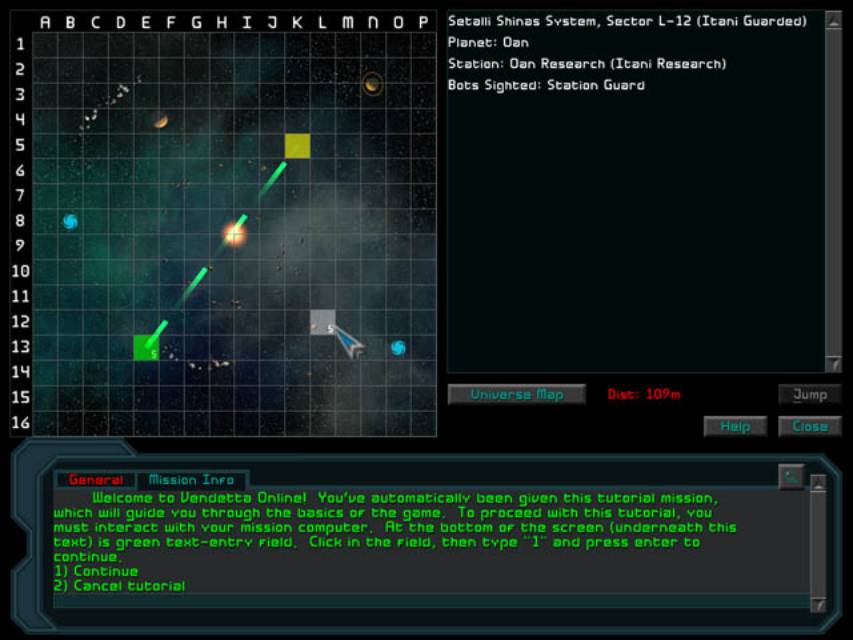
Each solar system is divided by your nav computer into a 16x16 grid of sectors,
which contain all the space you will explore. Asteroid chains, ice fields,
space stations, and the wormholes that connect systems will appear depending on
the sector you're in. To select your
jump destination, bring up the navigation panel (default: hit "n").
This will show a map of the system you're located in, and give a bit of
information on each sector. To jump somewhere, make sure you have 3000m of
clearance, select the sector you want to jump to, then click on
"Jump".
Intra-System Navigation and Wormholes
Finally, to warp to another system, you'll need to jump to a sector with a wormhole in it, then fly to the wormhole location as you would a storm jump point. Wormholes are marked on your radar with a cyan swirl, as seen in the image to the right.
Plotting a Course
In the nav menu, you can also select a sector in another system as your destination, and your nav computer will automatically plot a course to it, marking appropriate waypoints on your HUD along the way. Arrows on your hud (like in the Storm Exit Jump Point image above) will tell you if your next nav point is a wormhole, a storm jump point, or an in-system jump. (The arrows will point at your distance indicator if your next jump is in-system.). You can also plot your own course and set your own waypoints, up to 100 points, by holding shift while clicking on the sectors in each system.
Warp Storms

"Warp Storms" are the curse of pilots everywhere. Limited in duration
and always on the move, a storm can pull you out of your jump course at any
time. If you do get caught in a storm, your computer will plot a point at which
you can safely exit the sector. To continue on your course, fly to this point
(marked on your radar with a green "+" and on your HUD with a storm
jump indicator.) When you're close enough, press enter to jump to your original
destination.
Common Warping, Jumping, and Docking Questions
There are 2 different types of jumps, in system jumps and out of system warps
In system jumps
These jumps are made between sectors and require 3000m of distance between your
ship and any large gravitational object in the area. At the bottom of your HUD
you will see a distance readout that will turn blue when you are at a safe
jumping distance. Please be aware that other ships in the area won’t affect
your 3000m requirements
1) Go to the Navigation map (“n” for most players).
2) Click on the sector you wish to jump into
3) When you are at 3000m select “Jump”
4) If you are not at 3000m close the nav map and fly your ship to a spot that has 3000m of clearance.
5) You can then press the “activate key” to complete the jump
Out of System warps
These warps are made between systems and require a wormhole and a fully charged battery. In the 'sector' section of the navigation screen, find a square with a blue swirl. The blue swirl is the symbol that indicates there is a wormhole in that sector
1) Go to the Navigation map (“n” for most players).
2) Click on the Universe Map to show the different systems.
3) Click on the system you wish to jump into.
4) Select “zoom to system”
5) Click on the sector you want to go to in the new system. The Navigation computer will automatically enter the wormhole sequence you will have to follow to reach the selected system. This will be marked for you as a moving green line on the map.
6) Jump to a sector with the proper wormhole.
7) Fly to the wormhole in the sector. The wormhole appears as crosshairs on the HUD. Under the crosshairs is a distance indicator that shows how close you are to the wormhole jump area.
8) Once you enter the warp area you will be told to press the “activate key” to complete the warp. You must have a full battery in order to complete the warp. You will be reminded if you try to warp on a discharged battery.
What does the blue bar at the bottom of my screen show?
The bar at the bottom on the screen is a visual representation of the location of large objects around your ship. Think of a large bubble surrounding your ship. The bar shows the diameter of that bubble. When the diameter is at least 3000m it is safe for you ship to jump.
Help! I’m unable to Jump!
There are three things to check if you are unable to jump.
1) Are you at least 3000m away from any gravitational objects? When you reach 3000m you should have a message near the bottom of your HUD
2) Have you selected a location to jump to? Check you navigation map to see if you have a new sector selected. You should see a flashing green line pointing to the sector you want to jump into. If there is not another sector selected check to see if you’ve already jumped into the desired sector.
3) Are you in a warp storm? If you are in a warp storm and have to reach the storm exit before you can jump out of the sector.
Why do I have to get to 3000m before jumping?
According to the Vendetta back story you need to be at least 3000m away from all large objects. Flying towards a dark area is usually a good idea but sometimes you will need to make several course adjustments. Remember dark asteroids blend into the background of space so what appears to be empty space may actually contain asteroids.
How do I dock at a station?
You can exit the station by clicking on the “leave station” To dock at a station follow these steps
1) Look for the S on the HUD and fly toward that.
2) When you get to the station look for the docking bay indicated by the blue triangles at the entrance.
3) Slowly approach the bay and when you are in the opening you will be given the command to dock
4) “Press the activate key” (enter by default) to dock
The dock with the solid blue force
field is NOT the dock you enter to get into the station. It is the dock you
come out of the station, NOT the dock you get into the station
Chapter 5 What should a player do first?
It is strongly recommended that all new players take and complete the tutorial because it will review the basics of maneuvering your ship and how to use the chat system.
What Nation, ship, or weapon is the best?
Vendetta is a twitch based game so the best ship is the one flown by the best pilot. Higher levels enable your character to buy better ships and weapons, and also take more interesting missions, but a skilled lower level player could still easily kill a higher level non-skilled player. This is due to the combat system of Vendetta, ie. real-time "twitch" based, rather than “dice rolling” based combat system. Combat is a large part of the Vendetta universe, but it is still possible to play as a trader or miner, (almost) avoiding combat altogether.
Pilots have choices: they can choose to specialize in one style of fighting and ship which may limit the missions they can complete, or a pilot could own an assortment of ships and try to match the ship to the task at hand. A player may decide to avoid certain missions all together because they don't match that pilot's flying style. As your license levels increase the missions specialize so one type of ship does have an advantage over another. There are small, agile ships that work well in combat and huge, lumbering cargo ships for traders with very large cargo holds as well as a wide range of ships in between.
As you demonstrate your skill as a pilot and trader you will be granted licenses to more complex and powerful equipment. Access to ships, weapons and equipment are based on license level and faction standing. You have to earn XP to get a license level; the higher the license level the more XP required. You earn XP for license levels and faction standing points through destroying hive bots, PvP, bringing cargo to a station that doesn’t sell that cargo, mining, and missions.
Missions
A "mission" is a generic term for work offered by a station, as well as a few other interactive tasks. Trade missions can be found at nearly every station - one of the trading guilds with offices at the local station may have cargo that needs to be delivered or retrieved. Your nation may offer you combat practice missions, where you'll be asked to kill rogue AI bots in the station's vicinity. Border patrol missions, spy missions, prospecting missions, and a number of other mission types are available depending on the station, your license levels, and your faction standing. Also, some missions will be available to groups of players that single players don't have access to.
· Most missions will give you some sort of reward. Often this will be monetary, but you will also earn more skill points when participating in missions than you would otherwise, and sometimes you can earn special rewards or medals.
· The basic combat mission is good for earning combat, light weapon and heavy weapon experience. However you do need to run the mission for a long time because you need to kill over 50 bots in a row, without dying, to earn the maximum experience bonuses.
· The cargo transport and reconnaissance/spy missions are good for earning trade experience. These are on a mission tree so completing different missions will open up different opportunities for future missions. Also your faction standing with the owner of the station influences the types of missions available.
· The prospecting missions are good for earning mining experience. These are also on a mission tree, which if you complete awards you with a special badge
Missions ARE NOT the only source of skill points. Pilots can also earn Light weapon or Heavy weapon experience by killing bots outside of a mission. You also get Combat experience for killing players with equal or higher level than yourself. You can also gain trading experience by selling a trade good to a station that does not produce that item. Mining various types of ores rewards you with different amounts of mining experience.
Taking a mission
A variety of missions will be offered to you depending on the station you're docked with and your standing with the local faction. To view the current station's list of missions, click on the mission tab at the top of the screen. All available missions, and a brief description of each, will be listed in the main menu. Select a mission and click on Info for a complete mission description - you will also be able to sign up for the mission from this screen.

Finding out about your active mission
Use the mission chat to message the mission bot, the computer who controls your mission. You can message the mission bot two different ways. First you can go to the navigation map and click on the mission tab to activate the mission chat. Type in a question on the line and the mission bot should respond to you. Usually the bot will offer to remind you of the mission goals or let you end the mission. The second way is to use @ (shift-2) to open the mission chat.
How do I abort a mission?
You can abort a mission by pressing ‘m’ to talk to the mission computer. The computer will list several options including ending the mission. Be aware that aborting some missions (trade) may require you to pay a fine, return cargo or lose faction standing points.
Hints for Combat Pilots
Combat in the Vendetta Online universe is a very common occurrence. The Itani and Serco nations are at war, and rogue AI-controlled bots swarm through every mineral-rich asteroid field. Even the UIT corporations frequently attack each others' holdings. You will undoubtedly encounter enemy ships soon after you begin play, so we'll go over some of the basics of combat in this section.

Most combat pilots focus on gaining levels in combat and weapons as quickly as possible so they can participate in duels, PvP, capture the cargo battles or bounty hunts. Use the beginner levels to practice strafing skill and targeting skills. Many players will start dueling around level 2 combat and PvP around level 4 combat.
How to earn combat license 1
1) Take the beginner combat mission. (see details below)
2) Start out with a sector of only ORUN COLLECTORS. You can find these sectors by going to the nav map “n” and moving the cursor over sectors. Your map will tell you what bots have been sighted in each sector.:ITANI try Eo M-10 or Eo H-13;SERCO try Sol II F-10 or Sol II H-11;UIT try Dau I-12 or Dau J-12
3) Jump to the sector. When you enter the sector go back to your nav map and plot out an escape plan in case you are heavily damaged and have to run back to a station to repair.
4) Press “x” to select the nearest bot to destroy.
5) Continue destroying bots until you have to leave the sector to repair at a station.
6) When you are comfortable with your shoot skills find sectors where you can hunt KANNIK, DENTEK and ARTEMIS COLLECTORS
7) Continue killing collector bots until you have earned combat license level 3.
You earn weapon XP for every bot killed and if you are on a combat mission you get bonus XP in combat and weapons for every 4 bots killed from the mission list. The easiest bots are ORUN COLLECTORS. If you are still learning, try to find a sector that only has COLLECTOR bots. They're easy bots with weak weapons and little desire to kill pilots so they usually only attack one at a time. However once you've hit them they'll never give up, so don't hit a second bot until you've finished off the first one or are ready for the second.
Base weapon bonus for Collector Bots
|
Orun |
5XP |
|
Kannik |
10XP |
|
Dentek |
20XP |
|
Artemis |
35XP |
Information about Combat Missions
Basic Combat Mission
The basic combat mission will award a bonus for every 4 bots you kill. If you are able to kill more than 4 bots in a row before dying you are given a slightly larger bonus. The bonus will keep increasing in value based on the number of bots you have killed. Eventually the bonus will reach the maximum level and while you will still receive a bonus it will not get any bigger.
- Pick up cargo and items dropped by the bots so you can buy upgraded weapons and ships. You will get a small money bonus as part of the basic combat mission but you will need the credits to replace ships that are destroyed.
- When you earn your first combat license (1000XP) buy a Centurion ship, add a light battery, and equip it with a either a plasma cannon MkIII or an Ion Blaster MkII. You will find that you earn light weapon license levels faster than heavy weapon licenses, don’t worry, when you get to combat level 4 and above the heavy weapon license levels usually catch up because you switch to different types of ships.
- However, if your want to work on gaining heavy weapon experience right away you can do the following: When you earn your second combat license (3500XP ) buy a Warthog ship, add a medium battery, and equip it with a stingray missile launcher in the large port and with your choice of energy weapon in the small port. Use your small energy weapons to weaken a bot and then finish off the bot with one of your missiles. You will get heavy weapon XP if the shot that killed the bot came from a large port weapon.
- To minimize the number of bot you have to kill to get to the next license level focus on artemis collectors and keep doing the basic combat mission until you’ve reached level 3 combat.
- Combat License Levels 1-4 will give you access to batteries with larger charges so you can turbo longer and shoot energy weapons more times before recharging.
Advanced Combat Mission
After combat license level 3 pilots
are assigned to the advanced combat mission. You are given a list of assault
and guardian bots to find and destroy. You can kill any bot on the list and as
many of each bot you want. You will earn bonus XP for killing multiple bots (it
starts at 4 bots). The size of your bonus is based on the difficulty of the
bots you killed.
There are many different approaches to hunting and destroying the advanced bots.
Here are some suggestions from seasoned pilots
1) Try out different ship/weapons combos.
2) Remember, the greater the ship mass, the lower the maneuverability.
3) Don’t assume Apu-5 Guardians are the easiest bots to kill. Try a TyCorp
Assault for example
4) Watch for bots that come in pairs. Make sure you know where each bot is and
don’t end up in a bot sandwich.
5) Don't fight fair. Sneak up on bots and blast them from behind.
6) Lure bots out to >3000m and set a destination, allowing you to run if
things turn bad
7) Strafe in a random pattern instead of just one direction. Turn off flight
assist
8) Match the size of your battery and the energy use of your weapons.
9) Practice your skills in a DUEL
10) ASK FOR A MENTOR or train with an experienced player
11) Shoot in short bursts, the bots will dodge after the 1st
hit so a steady stream of fire will often miss after the 1st or 2nd
hit.
Dueling
Dueling is designed so players can practice PvP with members of their own nation. Players who are successful in duels will earn badges based on the number of duels they have won. Dueling also allows players to test out different ship and weapon combinations, work with a personal combat trainer and hone PvP skills.
Most players prefer duels to take
place in an unmonitored sector, free from the presence of a station or
wormhole, bots of any kind and other duelists.
Often the ship/weapon combination is arranged before the duel begins.
Generally, unguided weapons are the rule, and homing weapons or mines avoided
unless both participants agree.
Players must be in the same sector to duel and once the duel has started leaving the sector is a forfeit or loss.
When both players are in the sector fly to with in 2000m of each other and then type /duel challenge “playername”. The other player will receive a message that they have been challenged to a duel and asked to accept or decline the invitation. The duel continues until one of the players is killed or the players agree to abort the duel (type /duel abort) to end the duel in a draw.
Lastly, a note about Chaos and Locust swarms, homing missiles with a proximity detonation. While they are a valid method of attack, they are generally frowned upon in duels, simply because they are "fire and forget". Also since most players can simply boost away, (the swarms have a speed of ~85 m/s), they can be dodged. But remember, that leaving a fight because you're "Out of ammo" is considered very bad form.
PvP
PvP is allowed in Vendetta however, attacking pilots near stations is not allowed and will be severely reprimanded. Strike forces will be deployed to destroy aggressors in station-monitored space. Be aware that killing pilots in a sector controlled by a faction that likes the pilot will alter your own faction standing with that faction. If your faction standing drops too low you will be labeled KOS (kill on Sight) and squadrons of bots will be deployed to attack and kill you if you enter that faction’s monitored space.
If a pilot wanders away from monitored space they are running the risk of being engaged in PvP. These pilots should be prepared to fight or flee any time they leave monitored space. Pilots are encouraged to form coveys or fly in groups for protection when traveling in unmonitored space.
PvP Advice From Experienced Players
- If you are using an ammo-based weapon, save the last few shots for dire emergencies. A lot of times you can fool your opponent into thinking that you are out of ammo which will make them overly confident and reckless.
- Study your opponent's movements; try to anticipate their actions and tactics and use them to your advantage. If you are facing someone who likes to fight at a distance, a bold rush will sometimes cause them to panic. If you are facing someone who likes to get up close and personal, keep your distance and make them pay dearly for each advance.
- If you are using dual energy weapons set your secondary fire group to either the left or right weapon, that way you can get a stream of alternating fire going.
- If you are using energy weapons and trying to hit an opponent who consistently roll-strafes, turn off your autoaim and shoot just ahead of the targeting reticule.
- In PvP, strafes are incredibly important, and while one can learn to use "r" and "f" for up and down strafe, using "w" and "s" is generally easier. (of course this means that you then move your accelerate and decelerate to "r" and "f").
- Those who use both physics and arcade mode in PvP generally have a higher kill count.
- Hornets, Centaurs, and Rags, except in very specific support scenarios, are cannonfodder. They simply can't keep up with the light fighters.Vultures are very good against energy fire owing to their incredibly thin profile. Hogs are generally very strong with the gatling turret (the auto-aim is so good that if you get close to them, you'll start getting tons of hits) or with Jackhammer rockets in the large slot(Better than screamer rockets usually, why?). Centurions can use just about anything, but if you can get a gauss cannon, the good auto-aim will make chasing runners much easier
- Roll-strafing might work well against energy weapons and missiles, but it makes you a sitting duck for rockets..
- Be honorable in your dealings, and the community will give you plenty of PvP to be satisfied with.
Hints for Traders
The Vendetta economy is a dynamic
economy. This means that as items are sold to a station the demand and price will
go down. If an item is constantly sold to a station the price will continue to
drop. The longer a station goes without receiving an item the higher the
price. Also stations will award trading
XP for bringing items and selling them to the station that the station does not
produce itself.. The major methods for making money are
scavenging, trading and missions.
Scavenging
When a bot is destroyed it usually drops a bit of cargo. This cargo can be picked up by flying over the cargo container (green glowing box). Cargo can then be sold at stations to earn credits.
Trading
Vendetta has a dynamic economy that
based on the laws of supply and demand. The various stations have different
purposes and as a result they have the ability to provide and produce different
goods. If you can deliver goods that station is unable to produce you can earn
a profit on the trade.
Basic trade rules
1) Buy low, sell
high. Learn what really is a good price for your cargo. Keep track
of what you paid for the cargo and how much the station is willing to pay to
buy it.
2) Know your
customers. Mining stations produce plenty of ores but lack creature
comforts. Research stations need technology and refined materials for their
projects. Military stations use technology to create weapons and ships.
3) Don’t
saturate the market. The rarer the item the more it is worth. Items
that haven’t been sold to the station in a long time will have a higher price.
Trade Missions
Trading missions give you a task to complete. The tasks range from delivering a single data pad to another station to finding special ore and bringing it back to the station. Successful completion of missions will give you credits and trading experience. It also opens up new types of mission on the mission tree.
- When flying trade missions take advantage of extra cargo space to add items to sell for profit along the way.
- Trade mission are also a good way to gain faction standing. When you successfully complete the mission you are often awarded with faction points.
How to earn trade license level 1
1) Take a cargo transport mission.
2) Before you accept the mission use the nav map to check how far you have to go to complete the mission. Be sure you know how to navigate from sector to sector and how to jump through a wormhole.
3) Fill up the extra space in your cargo hold with trade items such as dyes, metals or plastics. When you are starting out it is difficult to know which items will give you a profit at a station but these items are relatively cheap, and small.
4) Complete the delivery. If you are offered additional work decide if you are willing to take the risk. If you take a 2nd or 3rd leg of a cargo transport mission you will earn additional faction standing points and a larger trade XP bonus. However you don’t know what the 2nd or 3rd part of the mission will be until you accept the mission. Some players will take the risk, others play it safe and decline the additional work.
You should earn trade license level 1 after you successfully complete 4 to 5 cargo transport missions.
Other tips
· When you reach trade license level 1, buy a Wraith because it has a larger cargo hold.
· Dyes, metal and plastics are good cargo items to trade when you are just starting
· Targeting systems, cores, corrosive chemicals, organic solvents, medical supplies, consumer textile and consumer electronics are the next items you should trade.
· Many traders join a trade guild after trade license level 2 so they can access trade good databases, trading route planners and join player organized trade convoys
· Combat License Levels 1-4 will give you access to batteries with larger charges so you can turbo longer and shoot energy weapons more times before recharging.
Common Trade Questions
What do station really want to trade?
All stations will buy your cargo, however some stations will pay you more for your cargo than others. If the stations manufacture the cargo themselves you will get less for your cargo than at a station that doesn’t make that cargo Here are some generalizations about the needs of stations in Vendetta. Remember that the economy is dynamic so these are just observation not solid rules.
What stations often buy
1) Mining
stations often want creature comforts (textiles, consumer
electronics, luxury goods etc)
2) Manufacturing
stations often want ores and some products (plastics, steel, wood,
chemicals, dyes, etc)
3) Research
stations often want some products and technology (iron cores,
cooling system, microtech replicator, etc)
4) Military
Barracks stations often want weapons components (targeting systems,
cooling systems, etc) and other technology
What stations often sell
1) Mining stations often sell ores of varying quality.
2) Manufacturing stations often sell some
products and some technology
3) Research stations often sell weapons
components and high tech goods.
4) Military Barracks stations often sell better
weapons and combat ships.
Also check the NEWS SYSTEM for daily trade reports and ITEMS IN DEMAND
postings.
Hints for Miners
Mining is a skill in Vendetta Online, which allows a player to extract various minerals and ores from asteroids and crystals in the universe. These ores can then be sold to stations for profit, or potentially used for other purposes. Minerals are extracted through the use of a Mining Beam, which is equipped exactly like a weapon. Mining Beams come in both Small and Large port sizes, but most are designed for Large Port usage.
How to earn mining license level 1
Buy a mining beam and start mining!
1) Once the Beam is equipped, you may leave the station and find an asteroid or crystal.
2) Point your ship at it and select it using the lowercase "b" key.
3) Once you close to within 100 meters of the selected object, you may press the fire button you have associated with the Mining Beam to begin mining.
4) The beam will continue mining until you fly outside of mining range (100m) or press the fire button again to abort mining.
5) A progress bar on your HUD displays the filled percentage of the current crate you are mining.
6) If you abort mining in the midst of filling a crate, you lose however much you had mined into that crate.
7) Only completed crates are retained in your hold after the mining beam is aborted.
8) Mine the asteroids near the station because you will be relatively safe.
Prospecting mission
The next mission to take is the prospecting mission. Go to the "missions" tab and take the prospecting mission. A special scanner will automatically be loaded into your storage unit in the station. Go to the ship tab to get the scanner and manually equip it. To use the scanner get to within 500m of an asteroid and click your primary fire button. A message will appear under your Mission chat tab (activated by pressing shift-2) that tells you if you found any minerals.
When doing a prospecting mission you are asked to find asteroids containing a specific ore. Hints for finding the correct asteroids: Be sure to have the mission chat open when you scan the asteroids because it will let you know if you are close enough to scan the asteroid and the results of the scan. The physical appearance of the asteroid is a good indicator of the ore found inside. Look at the ore icon in the buy menu before prospecting to help you identify the asteroids faster.
Tips for maximizing mining results
- Mining Heat - The act of mining heats up the object being mined.
- As the object increases in heat, it becomes less efficient to extract minerals or ores from the object.
- Larger objects heat more slowly than smaller ones, but also take longer to cool (days, even weeks).
- The heat of the object is displayed on the HUD after being selected. It is possible to continually mine any object, but the process of mining will become very slow. It is best to then find another object suitable for mining.
- Mineral Scanning - A Mineral Scanner add-on is also available, which can be equipped to display information on the contents of the individual asteroid or other object.
- Different objects can contain varied percentages of ores and minerals.
- Certain minerals are much more valuable on the open market, and are much rarer.
- The percentage of a given ore in an asteroid demonstrates the chance of mining that ore, assuming you have a generic Mining Beam. For instance, if an asteroid has 42% of ferric ore, and 58% of xithricite, you will have a 42% chance of receiving ferric ore in each individual crate you mine.
- These chances can be improved by purchasing a special Mining Beam that is tuned to a particular type of mineral or ore. Mineral and ore deposits are spread throughout the galaxy, and their locations are affected by a number of factors. The only way to find certain types of these resources is to explore, scanning various objects and noting their location (or asking other players what they have found).
- Group Mining - Mining with friends is more efficient than mining alone.
- If you group with other players to mine a specific asteroid, your Mining Beams will operate In Phase and reduce the overall heating of the object, allowing you all to mine more quickly and effectively.
- Equipping multiple Mining Beams on a single ship also gives an efficiency benefit, but not as great as with multiple players.